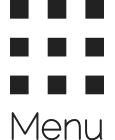Online Upāsikā Day

Abhayagiri will host an Online Upāsikā Day on August 23rd, 1-5pm. Since the last two Upāsikā Days were cancelled, the day will begin with an option to renew one’s committment to the five precepts online. The broad-brush topic for this Online Upāsikā Day is Living in a Changing Society: Dealing with Fear, Stress, and Worry… Cultivating Kindness, Patient Endurance, and Harmony. For a more interactive experience, there will be the option to join via Zoom. If one would prefer to not use Zoom, the YouTube live stream will also be available.
Schedule:
12:45pm - Zoom test and laypeople say ‘hi’ to each other.
1:00pm - Pūja and taking the five precepts.
1:15pm - Guided meditation.
1:45pm - Sutta/Dhamma readings.
2:15pm - Break.
2:30pm - Luang Por Chah reading.
2:45pm - Tips on practicing at home, followed by meditation.
3:15pm - Q&A.
3:45pm - Break.
4:00pm - 5 minute meditation followed by Q&A.
4:45pm - 10 minutes of meditation followed by closing chants.
Zoom meeting ID: 964 8921 3344 (no password)
US: Zoom dial in toll free by telephone: 877 853 5257 -or- 888 475 4499
Zoom Dial in from outside the US: https://zoom.us/zoomconference?u=rhjABbxnN6vrRrQVgpJXVvSQkhAc7fuhzeOQMhmTQqci
YouTube live-stream link: https://www.youtube.com/c/AbhayagiriBuddhistMonastery
Instructions for Using Zoom
If you have already downloaded the Zoom software on your computer or handheld device, open the application and type in the meeting ID number (no password needed).
If you do not wish to download any software onto your computer (this option may not be available for iPad or smartphones), you can join using your internet browser (e.g. Chrome or Safari). To join the meeting, click on https://zoom.us/join, enter meeting ID number, enter your name, and click “Join.” You can cancel the pop-up window prompting you to download the software and instead use your browser to access the call. (Note: you will not have the full functionality of the Zoom platform such as the ability to view all the other participants on the call.)
New Users of Zoom – Feel free to join up to 15 minutes early to test your microphone and video camera.
Zoom Tips: See the Tips for Meeting Attendees section of this link. https://www.technology.pitt.edu/blog/zoom-tips The most basic tips are to keep your microphone on mute unless you’re actively speaking (this help to improve sound quality), remove visual distractions in your background (e.g. walking with your cell phone), and place your video camera at eye level with good lighting.
How to Initiate a Question: (Tentative Plan) During the Q&A, type in the chat box that you have a question. One of the moderators will call on you when it’s your turn. At that point, you can unmute your microphone. Kindly try to ask one concise question at a time to allow time for others to ask their questions.